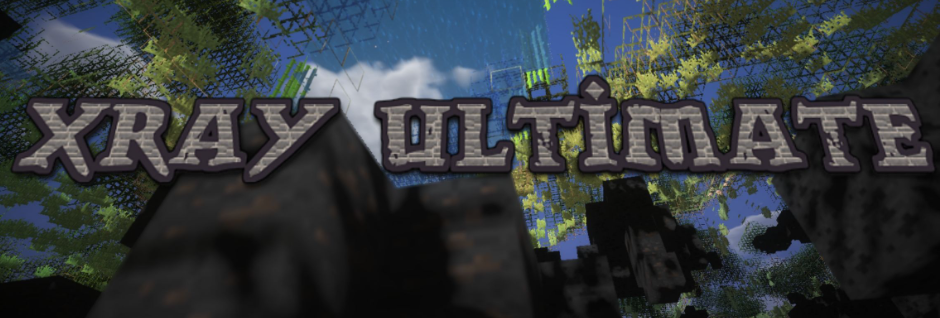
Minecraft 1.21.5 Xray Ultimate Resource Pack
Xray Ultimate Resource Pack (1.21.5, 1.21.4) for Minecraft – for all of those who need it. Ores and Mineral blocks are shamelessly highlighted as shown in the pictures. Requires Optifine HD or Iris Shaders for the extra night vision effect and proper rendering.
About Minecraft 1.21.5 Xray Ultimate Resource Pack
Xray Ultimate Resource Pack (1.21.5, 1.21.4) for Minecraft – for all of those who need it. Ores and Mineral blocks are shamelessly highlighted as shown in the pictures. Requires Optifine HD or Iris Shaders for the extra night vision effect and proper rendering.
So that you can see the hidden ores, also turn off smooth lighting. It is much easier to use than X-ray Mod, so pick it up before you try anything stupid. Making a comeback with 1.13, It's surely won't disappoint you with all new features and better vision to see through things.
Very standard resolution of 16x which is similar to the vanilla textures, there won't be much of a problem to run X-Ray Ultimate.
Key Features of Minecraft 1.21.5 Xray Ultimate Resource Pack
- See through blocks to find ores and minerals
- Compatible with Minecraft 1.21.5 and 1.21.4
- Requires Optifine HD or Iris Shaders for best performance
- Standard 16x resolution (similar to vanilla textures)
- Low performance impact
- Easy to install and use
Screenshots
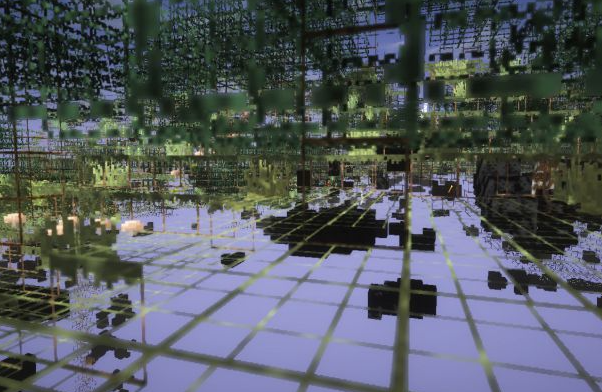
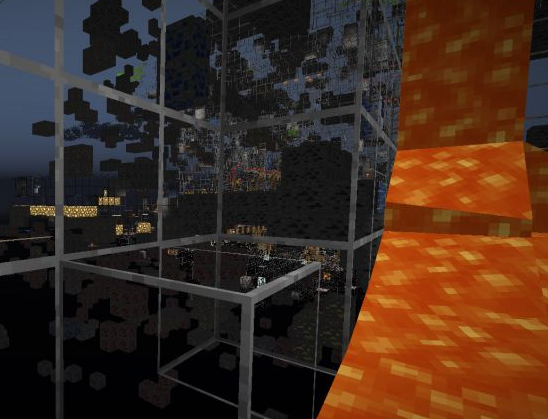
Installation Guide for Minecraft 1.21.5 Xray Ultimate Resource Pack
Follow these steps to install the Xray Ultimate Resource Pack for Minecraft 1.21.5 and 1.21.4.
Optifine Installation
- Download and install Optifine HD for Minecraft 1.21.5
- Open Minecraft and go to Options → Resource Packs
- Click "Open Pack Folder"
- Place the downloaded Xray Ultimate Resource Pack (.zip file) in the resource packs folder
- Go back to Minecraft and select Xray Ultimate from the list of available resource packs
- For best results, turn off smooth lighting in Video Settings
Iris Shaders Installation
- Download and install Iris Shaders for Minecraft 1.21.5
- Download the Xray Ultimate Resource Pack
- Open Minecraft and go to Options → Resource Packs
- Click "Open Pack Folder"
- Place the downloaded Xray Ultimate Resource Pack (.zip file) in the resource packs folder
- Go back to Minecraft and select Xray Ultimate from the list of available resource packs
How to Use Minecraft 1.21.5 Xray Ultimate Resource Pack
After installation, the Xray Ultimate Resource Pack will automatically make non-ore blocks transparent, revealing valuable resources and cave systems.
Basic Controls
- Enable Resource Pack: Activate the Xray Ultimate Resource Pack in Minecraft's Options → Resource Packs menu
- Disable Smooth Lighting: Turn off smooth lighting in Options → Video Settings for best results
- Adjust Render Distance: Increase render distance to see further through the terrain
Customizing Block Visibility
- Open the resource pack folder and locate the textures folder
- Edit the block textures to adjust transparency levels for different blocks (advanced users only)
- Save your changes and reload the resource pack in Minecraft to apply the new settings