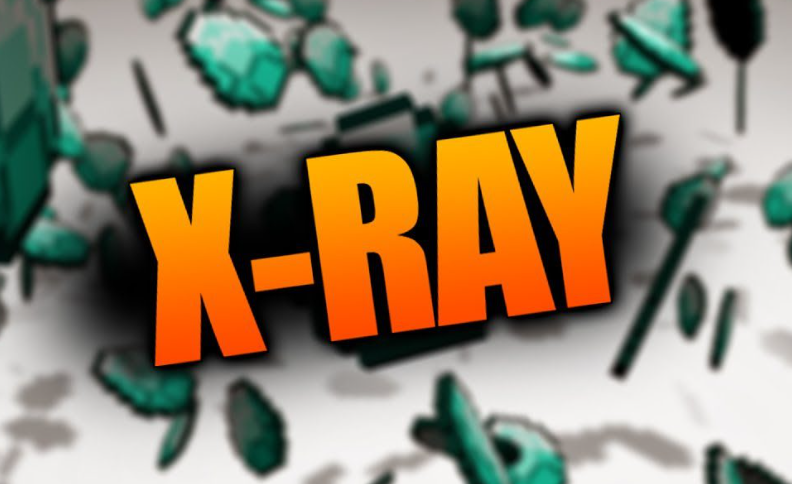
X-Ray Mod for Minecraft 1.21.4
The X-Ray utility mod for Minecraft 1.21.4 revolutionizes resource gathering and exploration by allowing you to see through the world's terrain to locate valuable ores, hidden cave networks, abandoned mineshafts, and other underground structures. This essential tool for efficient mining and subterranean exploration works seamlessly with both NeoForge and Fabric mod loaders, making it accessible to most modded Minecraft players.
About X-Ray Mod for Minecraft 1.21.4
X-Ray stands as one of the most practical utility modifications available for Minecraft, fundamentally changing how players interact with the underground world. By selectively rendering certain blocks transparent or completely invisible, this mod reveals the hidden treasures and structures that would otherwise require hours of mining to discover. While most players utilize X-Ray to efficiently locate high-value resources like diamond, emerald, and ancient debris veins, its versatility extends to locating rare underground structures such as strongholds, abandoned mineshafts, and buried ruins. The latest version has been fully optimized for Minecraft 1.21.4, with performance improvements that minimize the frame rate impact typically associated with block transparency modifications.
Note: Using X-Ray mod on multiplayer servers may be considered cheating and could result in a ban. Always check server rules before using this mod online.
Key Features of X-Ray Mod
- Selective block transparency system for locating specific resources in Minecraft 1.21.4
- Advanced cave network visualization for efficient underground exploration
- Customizable block filtering to focus on specific resources or structures
- Intuitive keybinding system with default toggle on Backslash (\) key
- User-friendly configuration interface accessible via the Z key
- Cross-platform compatibility with both NeoForge and Fabric ecosystems
- Optimized rendering engine to minimize performance impact
- Full compatibility with the latest Minecraft 1.21.4 terrain generation
Screenshots
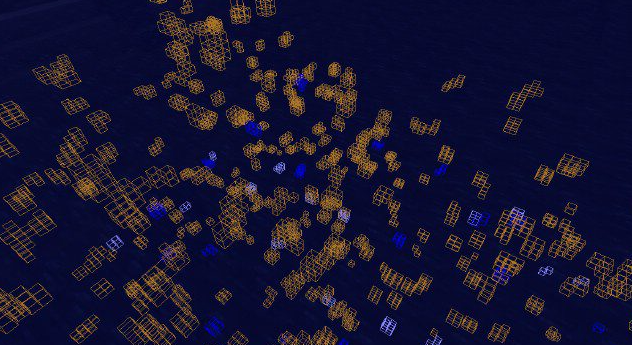
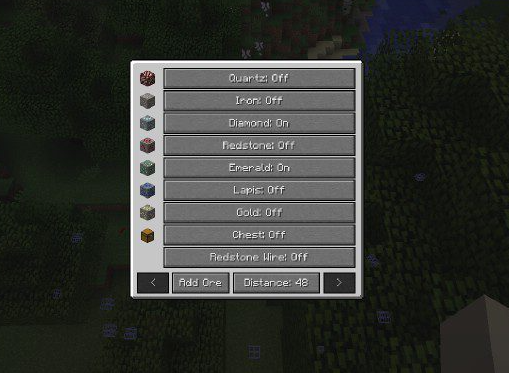
Installation Guide for X-Ray Mod
Follow these steps to install the X-Ray mod for Minecraft 1.21.4. The mod is available for both NeoForge and Fabric mod loaders.
NeoForge Installation
- Download and install NeoForge for Minecraft 1.21.4
- Run Minecraft with NeoForge profile at least once to generate necessary folders
- Download the X-Ray mod file for NeoForge (JAR file) from the download section below
- Place the downloaded JAR file in the
modsfolder in your Minecraft directory - Launch Minecraft with the NeoForge profile
Minecraft Directory Locations:
- Windows:
%APPDATA%\.minecraft\mods - macOS:
~/Library/Application Support/minecraft/mods - Linux:
~/.minecraft/mods
Fabric Installation
- Download and install Fabric Loader for Minecraft 1.21.4
- Download the Fabric API mod (required for most Fabric mods)
- Download the X-Ray mod file for Fabric (JAR file) from the download section below
- Place both the Fabric API and X-Ray mod JAR files in the
modsfolder - Launch Minecraft with the Fabric profile
Minecraft Directory Locations:
- Windows:
%APPDATA%\.minecraft\mods - macOS:
~/Library/Application Support/minecraft/mods - Linux:
~/.minecraft/mods
Troubleshooting
Game crashes after installing the mod
- Ensure you're using the correct version of the mod for Minecraft 1.21.4
- Check that you have the required mod loader (NeoForge or Fabric) installed correctly
- For Fabric, make sure you have the Fabric API installed
- Check for conflicts with other installed mods
- Try removing other mods to isolate the issue
X-Ray effect not working
- Confirm you're using the correct keybind (default is Backslash '\') and check for keybind conflicts
- Verify that you've enabled at least one block type in the configuration interface
- Experiment with different render distances, as some settings may affect X-Ray visibility
- Be aware that certain multiplayer servers employ anti-cheat plugins that can detect and block X-Ray functionality
- Check your Minecraft logs for any error messages related to the X-Ray mod
Performance issues when using X-Ray
- Limit the number of different block types you're making visible simultaneously
- Temporarily reduce your render distance while the X-Ray effect is active
- Close background applications to free up system resources during gameplay
- Allocate additional RAM to Minecraft if your system has available memory
- Update your graphics drivers to ensure optimal performance with modified rendering
How to Use X-Ray Mod in Minecraft 1.21.4
The X-Ray mod provides a straightforward yet powerful way to reveal hidden resources and structures. Once installed, you can toggle the X-Ray effect with a simple keybind and customize exactly which blocks you want to see through the intuitive GUI system.
Basic Controls
- Toggle X-Ray: Press Backslash (\)
- Open GUI: Press Z
Adding Ores
- Access the configuration interface by pressing the Z key
- Choose your preferred block selection method: currently held block, visible blocks in view, or searchable block registry
- Customize the display name, highlight color, and visibility priority for each block type
- Finalize by clicking 'Add' and enabling the block in your active profile
- Toggle X-Ray vision with the Backslash key to immediately see your selected blocks through terrain
Editing Ores
- Right-click on any configured block entry in the GUI to access its settings
- Adjust color settings, display priority, or visibility options as needed
- Use the distance slider to control how far away specific blocks will render
- Save your changes to apply them immediately to your X-Ray view
- Create and switch between different profiles for specific mining or exploration tasks
Pro Tip: Create specialized profiles for different mining expeditions - for example, configure one profile for deep mining that highlights diamond, ancient debris, and lava (for safety), another for cave exploration that highlights mob spawners and chests, and a third for nether exploration focusing on ancient debris and nether quartz.